Databases and Web Testing
Continue readingInformation Theory
Continue readingSecurity and Service
Continue readingWeb Services and Security
Continue readingSymmetric Cryptography(Con’t)
Continue readingCryptography Begining
Continue readingPublic Key Cryptography
Continue readinggit reset vs git revert
- reset : rewriting the commit history. DON’T use it on pushed branches
- revert : creat a new commit, but it reverse changes.
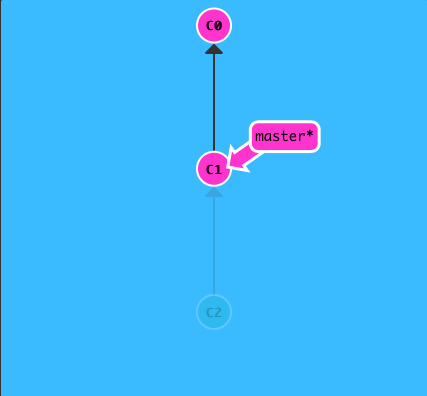
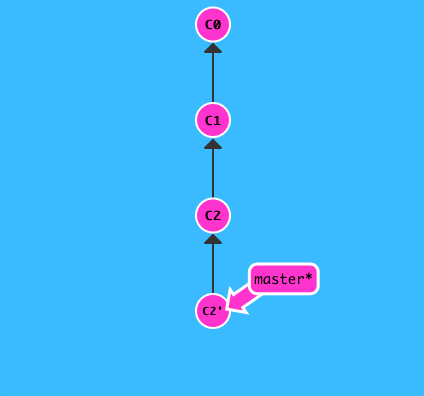
git cherry-pick
- you would like to copy a series of commits below your current location (HEAD).
1 | // master/HEAD is at C5 |
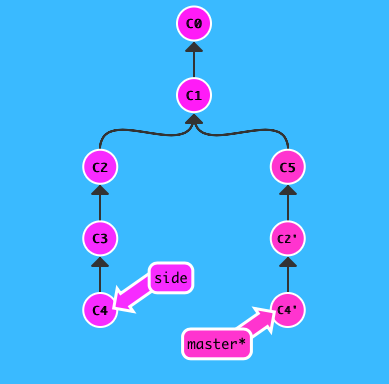
- useage
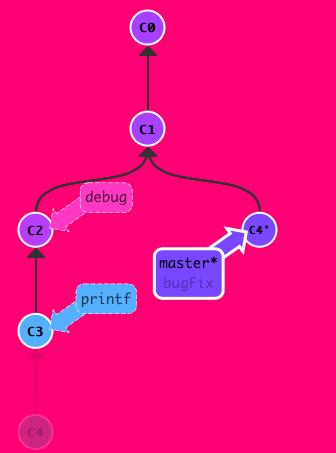
git describe
- Describe a commit using the most recent tag reachable from it
mixed
situation
I want to do a slight modify on newImage, then move master to C3
- starting
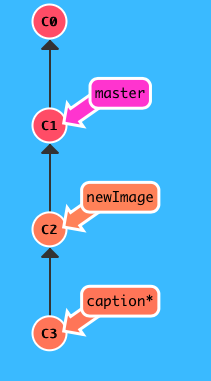
- goal
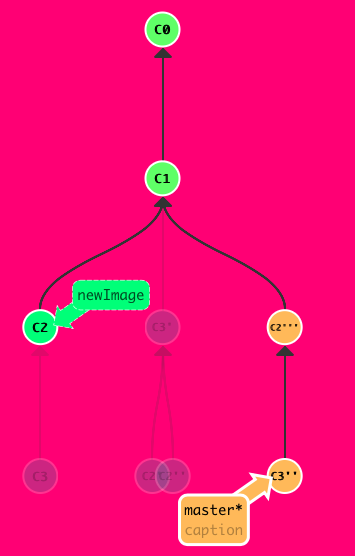
- sol1
re-order the commits (rebase -i)
commit –amend to make the slight modification on newImage
re-order the commits back(git rebase -i)
move master(git branch -f master
)
- sol2
git cherry-pick C2
commit –amend to make the slight modification on newImage
git cherry-pick C3
之前用git時有些指令常常忘記,還來跳出去查一下
趁這次SS的機會,把常忘記的做個筆記